Shops
Create item shops so you don’t have to remember what exactly the blacksmith sells.
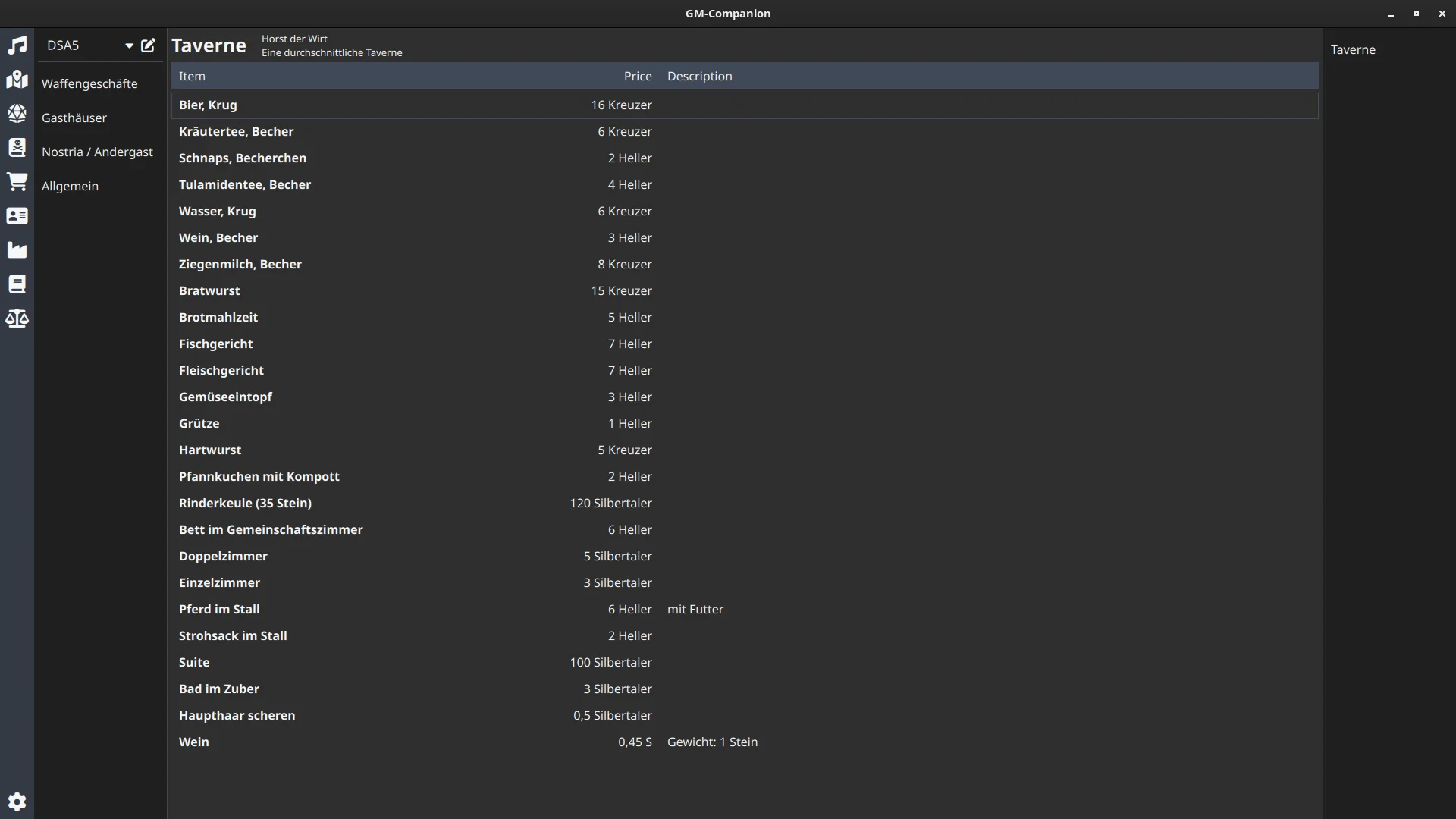
Usage
- Select a project in the combo-box. (If there are none, open the editor and create one)
- Select a category on the left.
- Select a shop on the right.
- Profit.
Editor
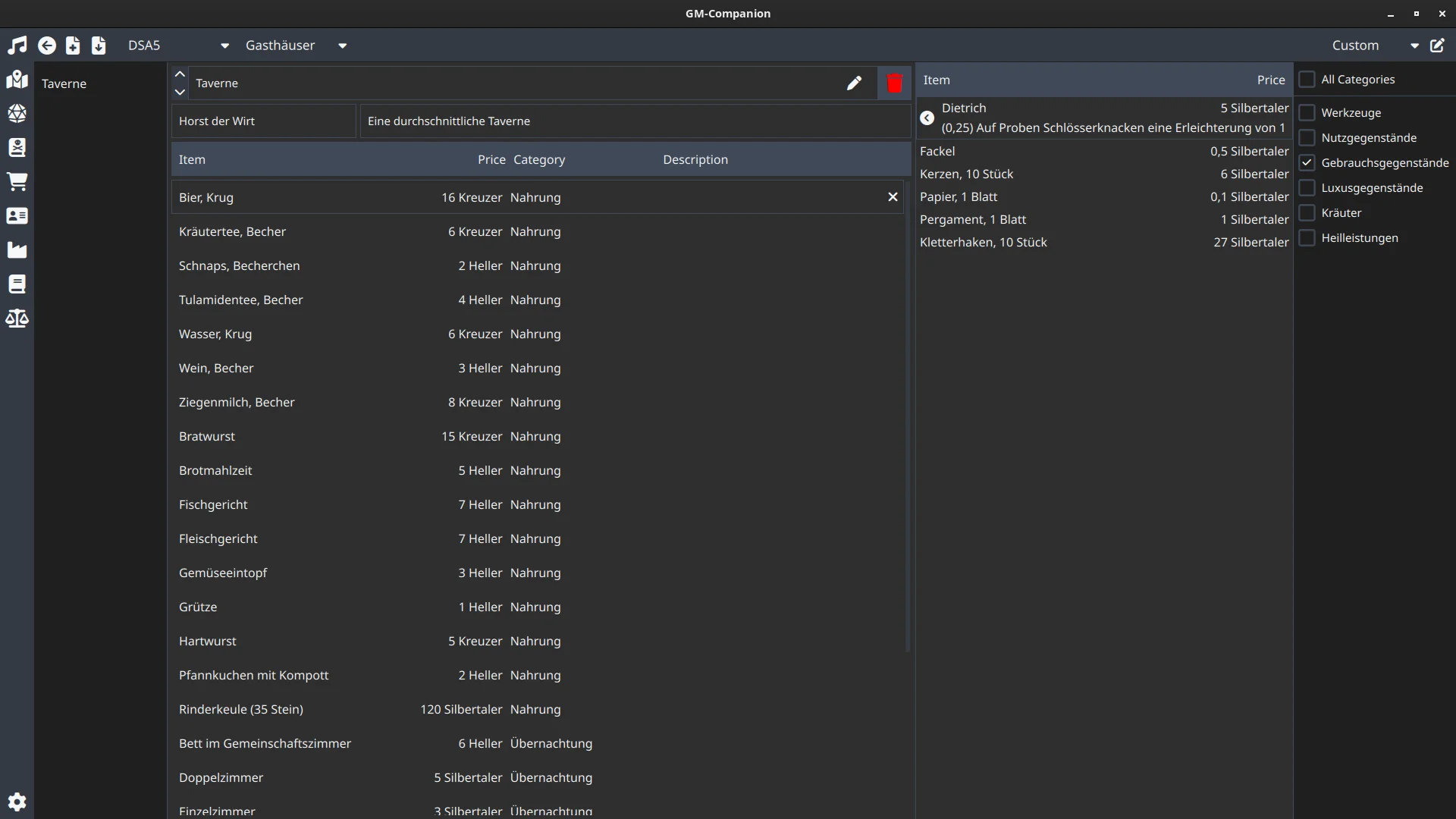
Shops are managed in project files. By default these are located in this folder:
…/your-home-directory/.gm-companion/shop
Every shop also belongs in a category, so create one first before trying to create any shops.
Editing a shop
When you have created a project, category and a shop, select the shop on left.
Now you can set a shop owner and add a short description.
You can add items to your shop from the item list on the right. If the list is empty, open the item editor and create some items.
Item Editor
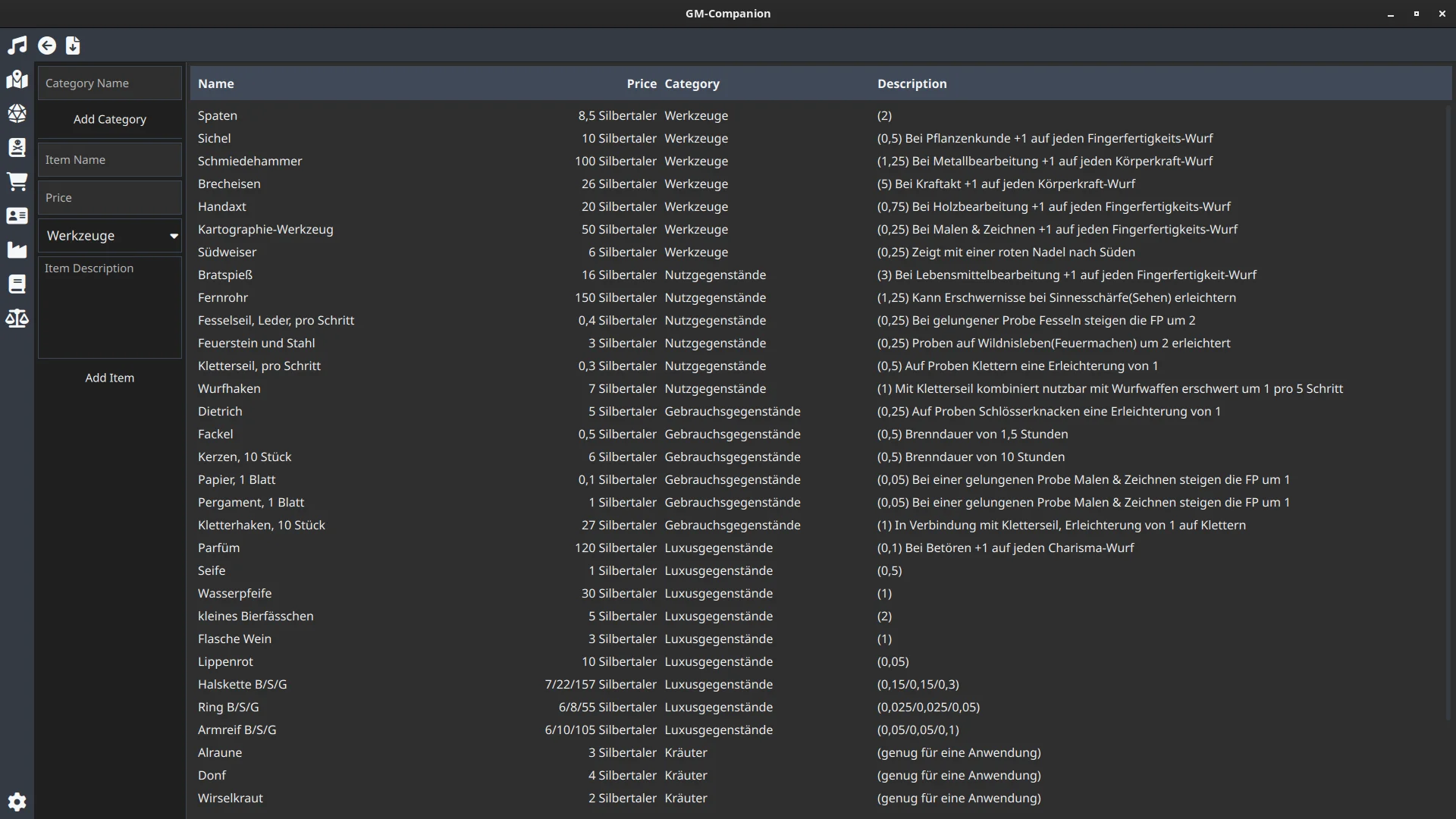
Every item needs a category, so create one first.
Enter the item name and select a category. Price and description are optional.
When you are done, click “Add Item”.
You can now add your item to a shop.